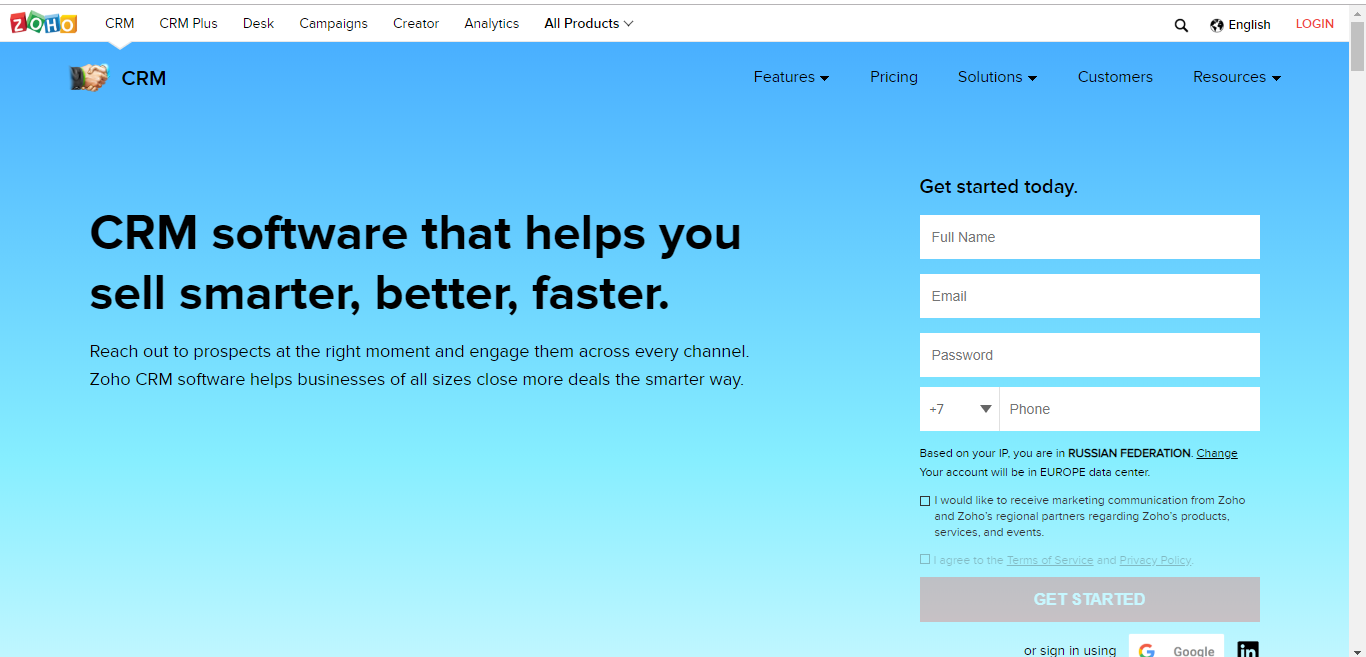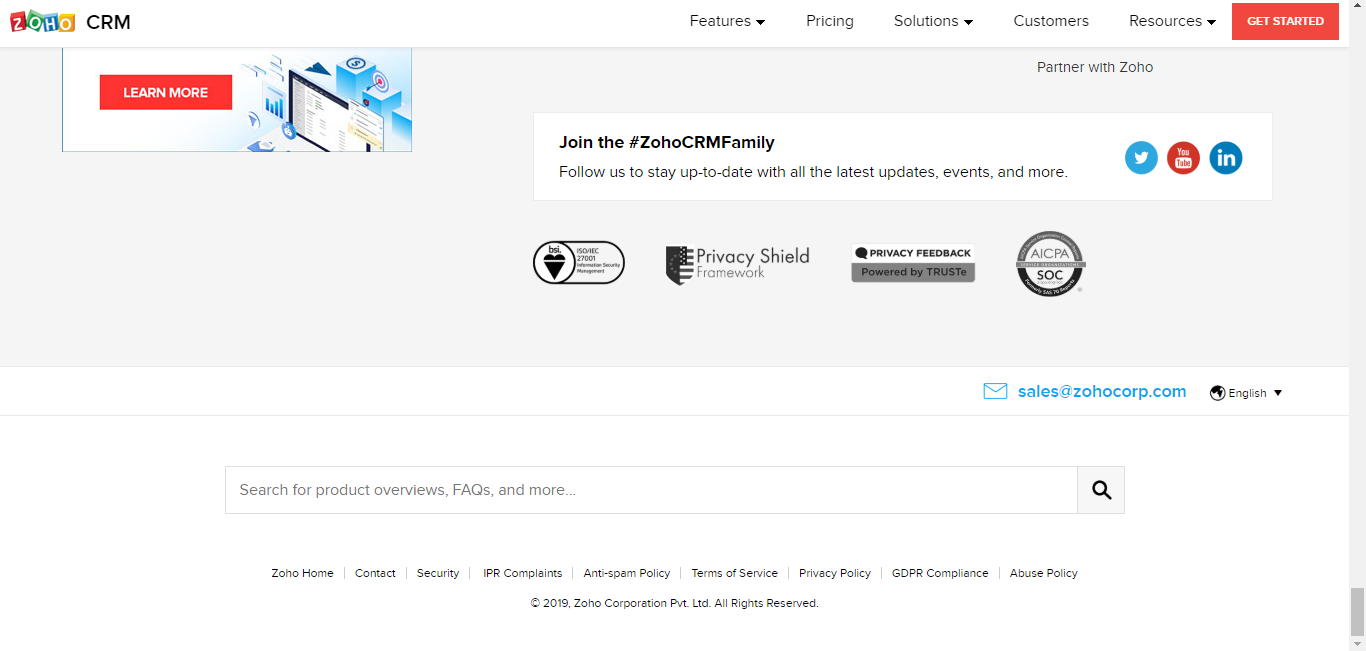Zoho CRM Aggregated Reviews
Zoho 01
Zoho has some great options and is pretty modular with decent pricing. They also have a live chat with their paid CRM that can hook directly into contacts and keeps transcripts, what pages they’ve visited, etc.
source
Zoho 02
I had used Zoho in previous company for CRM, but their API was poorly developed. Their low tier support didn’t know much, it was very hard to get in touch with a real developer to file in bug report or get them to fix the bug.
source
Zoho 04
I’d recommend Zoho, because of its clean interface and it’s pipeline visuals.
source
Zoho 05
One thing to add to a future list is Zoho CRM/SAAS/ticketing and automation:
It’s quite cheap per user, includes email, calnedaring, ticketing, CRM, telphony, Cliq (knock off of slack), etc.
It’s pricing is VERY attractive if you want everything rolled into one solution
source
Zoho 06
Before we got a CRM for instance I was just using email and to-dos and then spreadsheets and it was so hard to keep track. Then I got the free version of Zoho CRM and things got much better even with the limited functionality at first. Same for project management tools if you’re a developer or do services that require multiple steps, documents and communications. But paid tools, for sure, should be on the back burner.
source
Zoho 07
Zoho CRM is great. It takes a little bit of getting used to, but it’s very good.
source
Zoho 09
Honestly, Excel is not bad at all. My company is growing quickly and we still use Excel and Zoho CRM (which is free)
source
Zoho 10
What you’ve described in terms of needs (custom fields like membership types and amount of payment due, installments left, and manually updated usage history) are pretty basic.
Without knowing more specific requirements, it’s hard to get into the nitty gritty of what CRM would be best for you- however, my go-to answer is Zoho CRM. It’s simple enough that you can get started quickly, but extremely customizable too- setting up fields is a snap.
Plus there’s a free edition with no time limits (up to 10 users) you can use to get started.
source
Zoho 11
some people i know were recommending zoho as its free in the lower teirs
source
Zoho 12
Salesforce is expensive with many unnecessary features for small business. Zoho is well made, well supported, with the necessary features, at a good price.
source
Zoho 15
We use the phone system built into Zoho CRM and using Twilio for it because we use Twilio for a lot of our projects.
We like it but it’s missing some basic features like call transferring, etc. Answering and talking works great, sounds great though and we can have our phones with us wherever we want to work from.
source
Zoho 16
Now using Zoho, I think they have a free CRM. We have integrated to Zoho books for our accounting, and that links directly with the CRM. Works great to save time on both ends.
source
Zoho 17
I’ve tried the following: Zoho CRM
issues are that it doesnt keep track of projects after you win the deal unless you upgrade to zoho projects. Also, I don’t like that repeating tasks repeat in the activities list and end up filling the entire list.
source
Zoho 18
We use Zoho CRM also so we wanted to try and sync things. Books is pretty good. I don’t mind it. My bookkeeper says it handles taxes not as well as QBO but I really like that they support Sales Orders which QBO does not (it did not when I swirched) The CRM integration is messy but all in all I’m pretty happy with it.
source
Zoho 19
We use Zoho for crm and QBO for the books. We had this grand plan to analyze our sales data and costs etc using Zoho and our tech guys that administer Zoho go “well…. Crm has nothing to do with costs, it only does sales.” When we started discussing switching to Zoho books, I found that it was just kinda different than QBO, not what we wanted and not worth the hassle to switch.
If you’re starting from scratch and did an analysis that Zoho is for you, then go for it.
source
Zoho 20
I’ve used zoho, Salesforce , and Insightly . To me a crm is simply there to save notes, schedule tasks, and record contact info. I bet all three of those do that pretty well. So pick the one you like best.
source
Zoho 21
I really like zoho crm it is versatile and can now add different layout for each product you do. They now have zoho one where you get their whole suite of products from one price.
source
Zoho 24
I like Zoho. There are alot of features, and a lot of similar products. We have SalesIQ for website chats, which is cool (we get maybe 25% of leads that way). THe CRM feature has built in email integration so you can email leads with templates, and everyone can see the responses back. (The problem is you have to drill into the the actual lead among thousands to see the email thread if you are not actually on the email itself – we then switched to being CCed directly on the emails). Zoho forms is another product we use for free for contact forms from the website (integrates directly with CRM). Zoho forms is something we’re trying out. I like the “use a tiny bit and its free” idea. Right now we are paying $100 a month for 3 users for all of these products. It can get expensive quickly, and has it’s quirks, but I like that it has a huge suite of products that integrate, and it’s pretty easy to use.
source
Zoho 25
ZOHO CRM is pretty good. The UI is basic but they have a nice free tier.
You need to be a little specific about what you are looking to do.
Just have a database of customers and track emails?
Would you want to track calls and SMS as well?
Do you want to do some basic lead gen? For example, do you want a sign-up form which logs a lead to the CRM and alerts you?
How about a chat widget on the website which logs leads?
CRMs are not just a database anymore. You don’t just track business with it, you can go a step further and get really close to generating business.
source
Zoho 26
We connected our property Management software via api with zoho, pulling Data to zoho.
It does a very good job
source
Zoho 28
Love Zoho!! Recently added an integration with WhatsApp so new leads are instantly messaged
source
Zoho 29
Zoho
edit – this crm platform is so under the radar, it’s criminal. i’m a big salesforce guy. i love it, i love all the data and reports you can get from it. the scheduling it has per client makes sure you never lose touch with one. but when you go from working for a big company that can afford all the salesforce licenses and support, to a small company or working for yourself but still want that level of complexity from a crm, that is zoho. it’s probably made up of a bunch of former salesforce guys – both developers and biz dev. when i started working for a small ass company that was using just excel spreadsheets as their crm and the company knowing it had to get something to grow, we went with zoho that the CTO found. we started off with the free zoho platform and then paid for zoho one. my wife and moved when we were almost done setting up zoho one for sales leads, accounts, marketing etc.
i now work for myself selling stuff i design and 3d print. i use Etsy for the sales platform but i have bigger plans. i just started setting up a free zoho account to get the crm going. if and when my company grows to point i need to hire sales and customer service people, we will make the jump to zoho one. i do not work for zoho in anyways. it is just an awesome and well priced crm platform.
source
Zoho 30
I recently purchased a CRM called Spiro. It’s a smaller company but they’ve been great customizing it to my needs and they help automate a lot of repetitive tasks I did on Zoho everyday.
source
Zoho 31
From all CRM systems I would suggest you: CRM Gateway, Salesforce CRM ($125/user/month), Zoho CRM ($35/user/month), NetHunt CRM, SugarCRM ($65/user/month). The best CRM depends on the type of start-up you have and what’s your product or service. The main 5 CRM’s key features and functions are: daily activity tracking, ease of use, customization, collaboration, integration. Good luck!
source
Zoho 32
I think Zoho tries hard for all of their software to be as complete as possible, so you find within CRM they have an invoice option, sales order option, etc. So I’m running my books and wanted to check in CRM what my customers have been buying and what potential deals I have going on. Estimates from books don’t transfer into quotes in CRM. Your price books in Books don’t transfer into CRM.
source
Zoho 33
The second module we rolled out was the CRM. We have a finite customer base, and so we uploaded all of their contact information into the platform, then added some custom fields for relevant information we wanted to track. The nice part about this is the integration with the advertising and marketing tools. A single record in the CRM will track every interation we have had with that customer from marketing emails, to in person visits, and it even integrates with our phone system to track phone calls. The mobile app is pretty nifty as well as you can call contacts from within the application and have them automatically logged into the platform.
source
Zoho 34
I use Zoho for my CRM and call management. I have found that Quickbooks is still best for sending invoices
source
Sneak peek
Home page
Footer
What’s inside
1
2
Changelog – pre-ecosystem era
v0.1.8 Hound @ apps.the.gt – b2b prospecting platform
v0.1.8.1 Business directory – content experiment to support b2b prospecting platform.
v0.1.7 White label agency solution, including white label lead generation & link building
v0.1.6 GRIN tech affiliate program is live.
v0.1.5.3 GRIN jobs experiment started
v0.1.5.2 Working on cool in-house lead gen project - Art Director is preparing 100 picks of Business Cards in various niches.
v0.1.5.1
GRIN games emerged
As a web agency we never could and never will be able to escape the urge of building things.
Among million other things we played with an idea of text-based games and the last piece that was missing
was the story itself. So via in-house outreach platform we found two
established writers that believed in the project and agreed to participate.
Shout out to Richard Abbott who wrote Fraud on Thetis and Eva Pohler who sent us a huge draft we are still reading through.
v0.1.4
GRIN launcher is born.
It is an outreach platform that we use to establish connections with editorial teams.
They say samples of published articles look good
but pricing looks even better
At some point we realised that list building, fetching contact details & outreach tech work just as well for b2b lead generation
v0.1.3
Once, we fell in love with ecommerce, because of short feedback cycles on marketing & development efforts.
Today we ship into production
inhouse SaaS project - AVOKADO - the web
app for learning languages with flash cards.
The year after we built it we realised how long is the road map ahead & what resources we'd need to promote it and decided to put it on hold.
One day as we ship GRIN tech v3.0 into production we'll distrupt the language learning market with Avokado.
We love Wordpress and recently shipped two plugins into open beta for commercial sale.
v0.1.2.2 King The Monk - wordpress plugin to virally grow your email list
v0.1.2.1 Plain Conversions - wordpress plugin to convert your visitors
v0.1.1. Expanded core offering to visual productions
v0.1
It's Autumn 2017 and GRIN tech agency's website is born.
We have it saved for the history.
Boring things: Privacy Policy