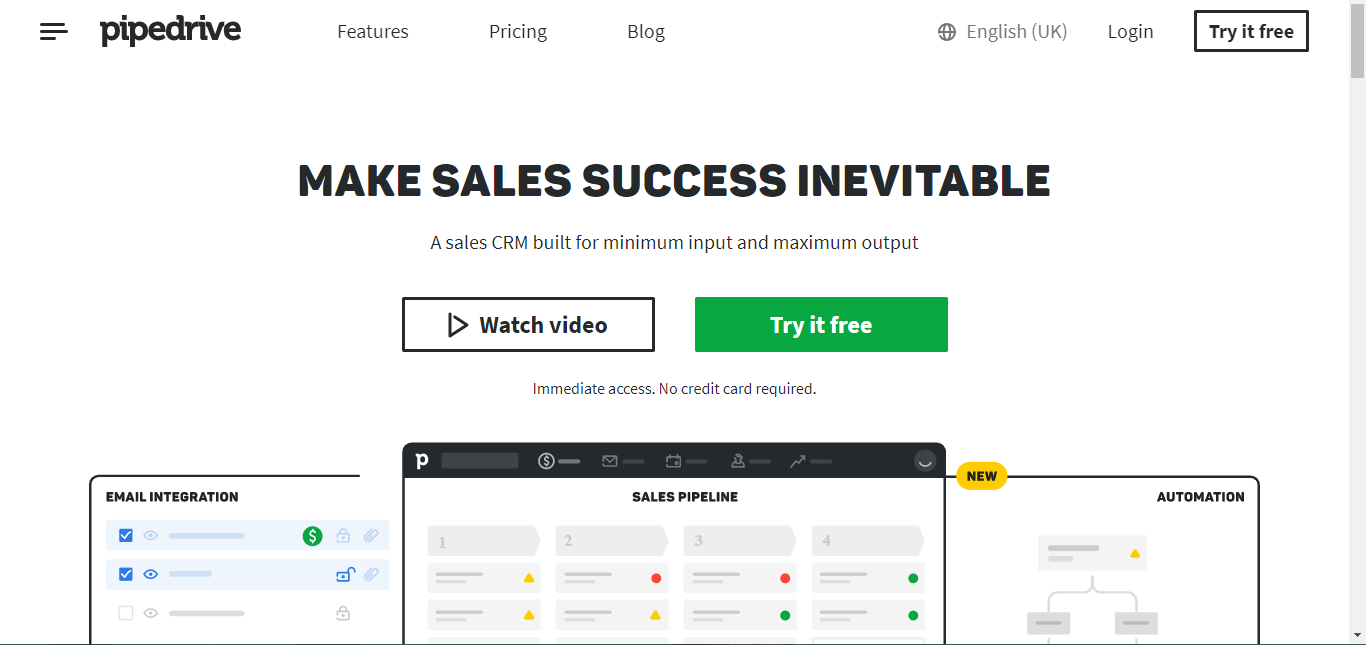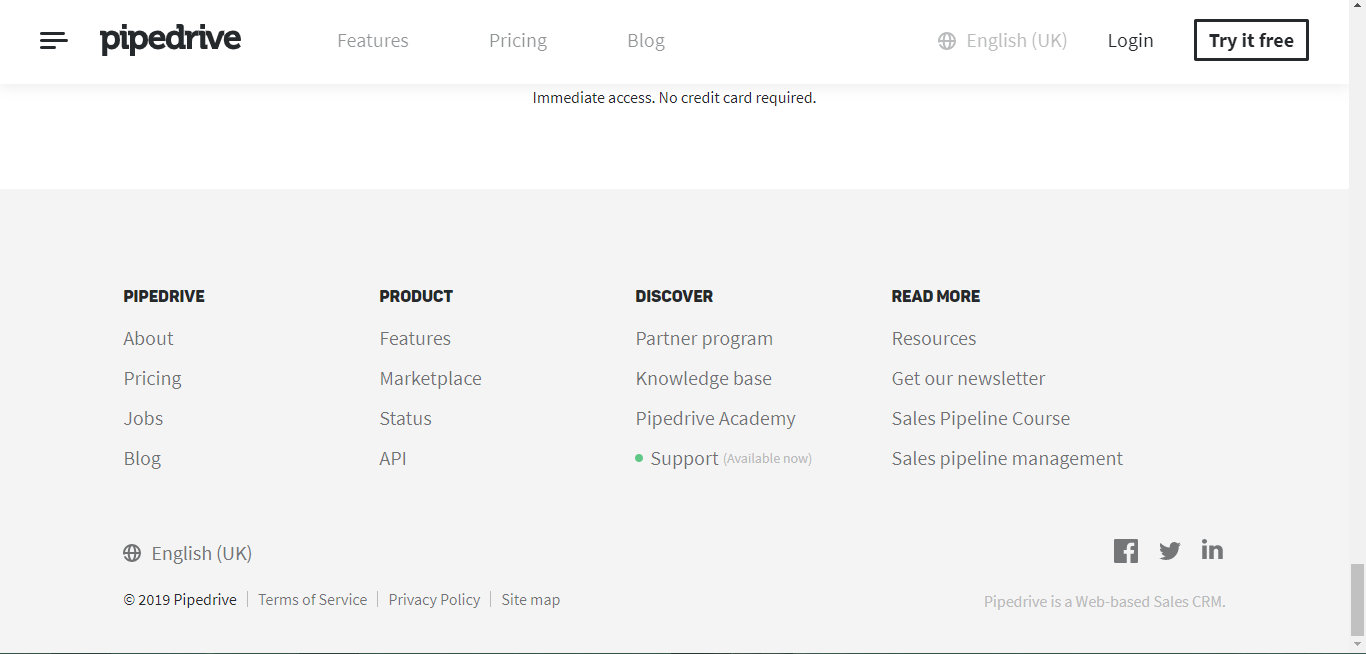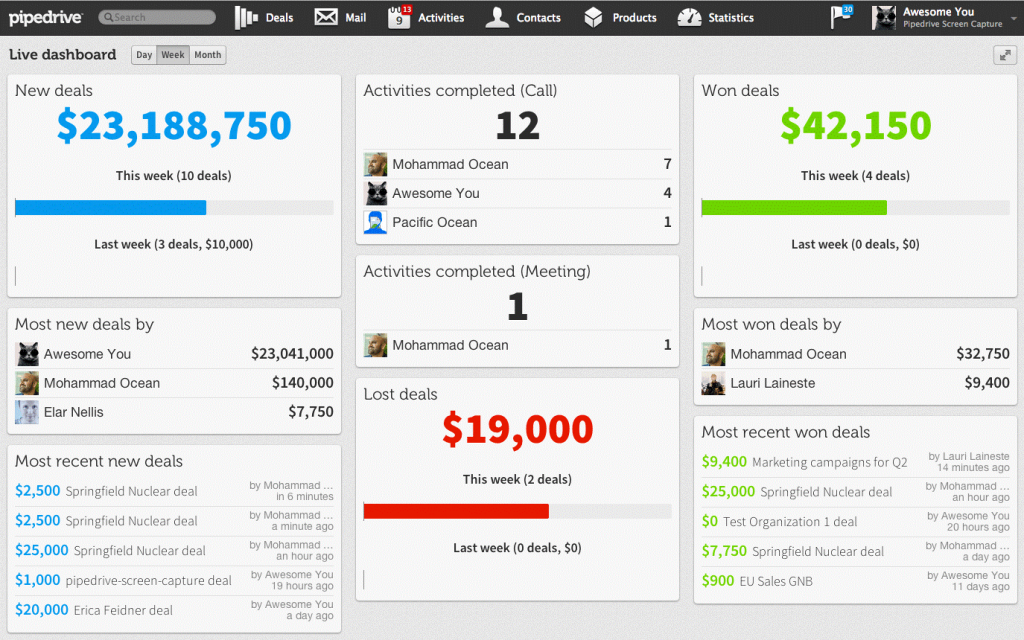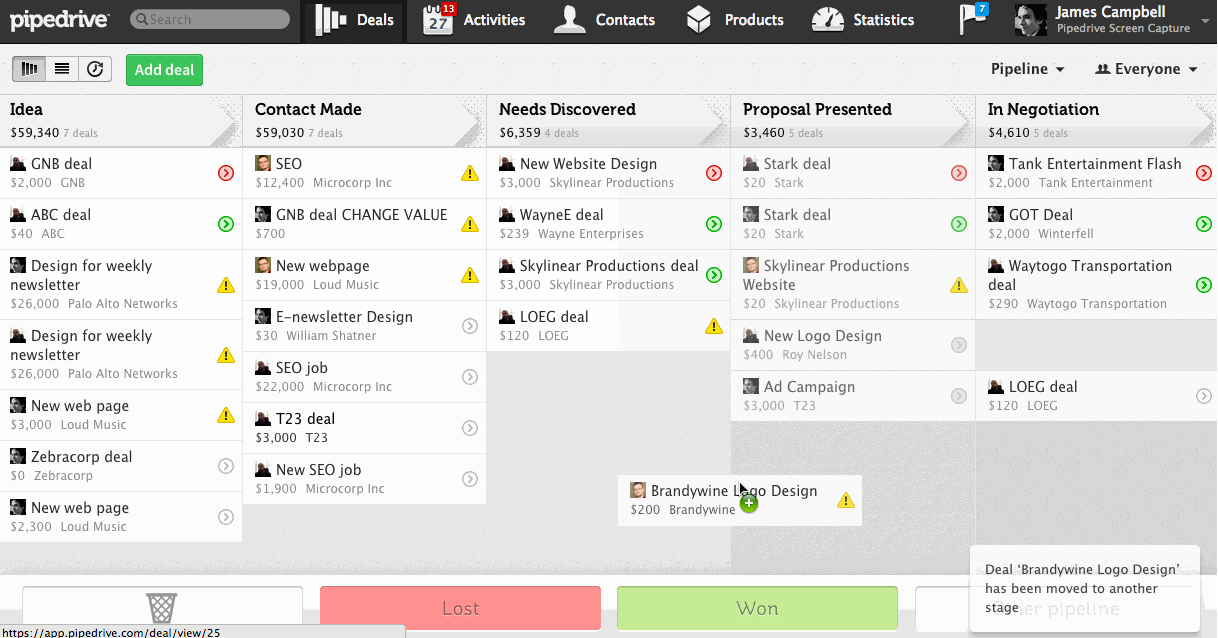Pipedrive Aggregated Reviews
Pipedrive 01
If you’re looking for a more feature-rich CRM, Pipedrive has worked well for me. It does all you listed and has tons of bells and whistles: integrates with Gmail, your calendar, reminders, client notes, etc. You can also segment groups of people into different pipelines depending on the steps you need your clients to go through. They have a two week free trial, but it’s $15/mo for the basic plan.
source
Pipedrive 02
I use Pipedrive. It has some really good features and overall pretty happy. A couple of caveats- 0365 calendar sync is broken and no timeline when it will be fixed. Also it’s weird they don’t have a community forum or support page. Customer service is good but it’s interesting they don’t let their customers communicate with eCh other to resolve issues.
source
Pipedrive 03
For cold calling centric operations in a small org, pipedrive.com or close.io. There are others you can evaluate, but after demoing and implementing 30+ CRMs over the last 10 years I would definitely label those two the best fit for what you are describing.
source
Pipedrive 04
Pipedrive 05
Don’t use your cell number. Use your cell to make the calls but get a number for it. I’d suggest Pipedrive for the Crm and justcall which talks to it. You can use your cell to make the calls via their app. All calls and texts will be logged into the crm an associated with the right contact.
source
Pipedrive 06
I use Pipedrive, and here’s how I would approach it in that CRM.
Pipedrive allows custom fields on organizations, so I would add a multi-choice field with all of the possible features you’re looking at developing (you can add/edit in the future). For each org just select the options that are important to them. Finally, filter the org list by the values.
There’s probably a way to streamline this more.
source
Pipedrive 07
Pipedrive, almost all CRMs are about capturing data (too much data, so much in fact, you’re overwhelmed with noise and can’t make intelligent decisions). Pipedrive OTOH is about managing your deals. It’s a subtle, but IMO superior, difference.
source
Pipedrive 08
Look at Pipedrive crm. You can add custom fields to each object type (person, company). The custom field can be a drop down of any other object type. So a person can have a drop down referencing another person, etc.
source
Pipedrive 09
I helped migrate a CRM from Basecamp to Pipedrive before at a previous job… and I’ve been very pleased with the outcome. It has a great API and I was able to technically make it work with web apps that automated internal needs for sales and ops departments.
source
Pipedrive 10
Just signed up with PipeDrive’s free trial and think I’m sticking with it. I don’t really need my CRM to automate tasks, but more so what you’re talking about to keep myself organized and stay on top of communicating. The $300/month/user infusion soft type shit is too much and more robust than what I need. Pipedrive is $15-30/month depending on the plan for a 1 man operation. Google some promo codes to get 21-day trial instead of just 7.
source
Pipedrive 11
PipeDrive. Easy to setup, fun to use and their support is one of the best I have seen.
source
Pipedrive 12
We started with spreadsheets, then CapsuleCRM but have also ended up using Pipedrive as well and would highly recommend it
source
Pipedrive 13
PipeDrive is super useful for when you have a sales team and need to keep track of how efficient each person was. It also includes templates, email migration, etc
source
Pipedrive 14
Currently using Pipedrive. Definitely the most salesperson-friendly. I’m currently managing myself, so I don’t need a lot of reporting, territory management, etc. But it’s awesome for just what it is – pipeline visualisation and activity mangement, predominantly. I can’t comment much past that.
source
Pipedrive 15
Have you looked at Pipedrive? Its a great CRM. Very intuitive and simple build but is really flexible if you need to make changes to it. It also has an app marketplace where you can integrate third party tools for virtual phone, marketing automation, website requests, and other things. Worth checking out!
source
Pipedrive 16
I use a CRM to track communications (email and phone) and personal details. I looked at all sorts of CRMs to find one that fit me. I settled on Pipedrive. So far, I like it. I couldn’t find anything better for my business. They keep working on features so, hopefully, they’ll improve on a few things I dislike.
source
Pipedrive 17
I love pipedrive and I used back in 2013… and now after shopping around I decided to get back to it. The reason is it focuses in the process more than the features. So it really is motivating for sales. I checked many other affordable systems (Salesflare, Copper, Base, etc) but at the end I really liked the process mindset of Pipedrive. I think they have a version that manages different teams, I don’t need that so I cannot comment if it is good or not or if it suits your needs.
source
Pipedrive 18
Here is what you can do, even with pipedrive.
You will need your crm (pipedrive, zapier, and klenty or similar mail merge software)
You set up zapier so that it knows, ‘when contact x goes to deal stage Y’ automatically start a default email cadence that you have set up in klenty.
Klenty is good with pipedrive because it syncs the contacts between both, so when you have {{firstname}} in your template, it will fetch the appropriate contact name
source
Pipedrive 19
we are small but I think now it’s good time to change since our needs are growing in scope and scale. It’s is really difficult to find the best tool. Pipedrive does a really good job. The only place where it is lacking is an advance permission and filtering options. Drip does a really good job.
source
Pipedrive 20
We’re currently using PipeDrive. It’s very easy to use and has a beautiful interface. However, some important functionality is missing and we’re looking to switch as well.
source
Pipedrive 21
All of these are in the contacts tab, because that’s the only screen an SDR needs.
Allow to organize by multiple categories. Currently, you can organize your contacts by country OR name OR company, etc…. What we need is country AND company. What good is it if when I organize my contacts by country, but then all of the people at a particular company are scattered all over the page?
Allow editing of done activities. There is no option for me to input the last time I called. It only pulls that data from scheduled activities. So if I want pipedrive to log a phone call, I first have to schedule and fill out that info, and then call. WTF? And if that gets done, the default option should be “now” with the option to select from a calendar.
When adding a person to contacts, allow me to add their position/title from the same menu. Why do I have to add it separately?
When adding a country, why is “Arlington, Texas, USA” and acceptable input? Same for adding state, why is “Geneva, Switzerland” an acceptable input? Just do it like everywhere else, and “grey out” state until the country is entered, then select a state/province for the entered country.
I apologize for my tone, but there is so much busywork involved in this platform it’s frustrating. I am the first SDR this company has hired, and while I’m sure Pipedrive is great for sales, if you’re an SDR, it’s the fucking worst.
source
Pipedrive 22
SDRs only use the contacts tab. All other tabs are useless. This is a shitty design issue, way beyond the scope of pipedrive support.
source
Pipedrive 23
We use Pipedrive and it’s fucking awesome. It’s not as robust as something like Salesforce , but we don’t need all that for the biz I run. We’ve been able to connect it with Quickbooks using Zapier so that any order a salesman creates in Pipedrive get’s pushed into QB as a sales invoice.
I love Pipedrive’s reporting dashboard. Let’s me see exactly who’s killing it in sales, and who’s slacking. They’ve improved their search function recently and it’s amazingly easy to find anything you need within a few keys or clicks.
source
Pipedrive 24
I don’t see PipeDrive as a CRM but more as to control your sales funnel.
source
Pipedrive 25
As you said you have tested Pipedrive and the likes and still not satisfied, I would recommend you to have a look at SalesX.io.
source
Pipedrive 26
i use Salesforce for my CRM, but pipedrive to manage my tasks and analyze my pipeline
source
Pipedrive 27
I’ve been using Pipedrive for B2B for about 6 months and I love it.
My one qualm, which I’ve written about before is that deduplication isn’t very simple. If you upload 2 excel sheets of contacts or organizations which have some overlapping data, you have to manually deduplicate every applicable entry.
Despite that, I love Pipedrive. Customer service is amazing, the app is simple and has all the features I need.
source
Pipedrive 28
Hey. I have been using pipedrive for the last year and a half. From my experience, none of these small business crms are great at handling current customers.
With pipedrive you can create a custom field for customer status, or you can filter deals by ‘won’. Paired with the contacts and companies search, you can see all the exchanges you have had with your client.
My suggestion to you, however is to put them into a new pipeline (something like ‘customer success’). And then see all of your clients and the different stages they are at (new client, old client).
If you have the 24$ plan you can automate this – when deal = won, create new deal in new pipeline.
source
Sneak peek
Home page
Footer
What’s inside
1
2
Changelog – pre-ecosystem era
v0.1.8 Hound @ apps.the.gt – b2b prospecting platform
v0.1.8.1 Business directory – content experiment to support b2b prospecting platform.
v0.1.7 White label agency solution, including white label lead generation & link building
v0.1.6 GRIN tech affiliate program is live.
v0.1.5.3 GRIN jobs experiment started
v0.1.5.2 Working on cool in-house lead gen project - Art Director is preparing 100 picks of Business Cards in various niches.
v0.1.5.1
GRIN games emerged
As a web agency we never could and never will be able to escape the urge of building things.
Among million other things we played with an idea of text-based games and the last piece that was missing
was the story itself. So via in-house outreach platform we found two
established writers that believed in the project and agreed to participate.
Shout out to Richard Abbott who wrote Fraud on Thetis and Eva Pohler who sent us a huge draft we are still reading through.
v0.1.4
GRIN launcher is born.
It is an outreach platform that we use to establish connections with editorial teams.
They say samples of published articles look good
but pricing looks even better
At some point we realised that list building, fetching contact details & outreach tech work just as well for b2b lead generation
v0.1.3
Once, we fell in love with ecommerce, because of short feedback cycles on marketing & development efforts.
Today we ship into production
inhouse SaaS project - AVOKADO - the web
app for learning languages with flash cards.
The year after we built it we realised how long is the road map ahead & what resources we'd need to promote it and decided to put it on hold.
One day as we ship GRIN tech v3.0 into production we'll distrupt the language learning market with Avokado.
We love Wordpress and recently shipped two plugins into open beta for commercial sale.
v0.1.2.2 King The Monk - wordpress plugin to virally grow your email list
v0.1.2.1 Plain Conversions - wordpress plugin to convert your visitors
v0.1.1. Expanded core offering to visual productions
v0.1
It's Autumn 2017 and GRIN tech agency's website is born.
We have it saved for the history.
Boring things: Privacy Policy