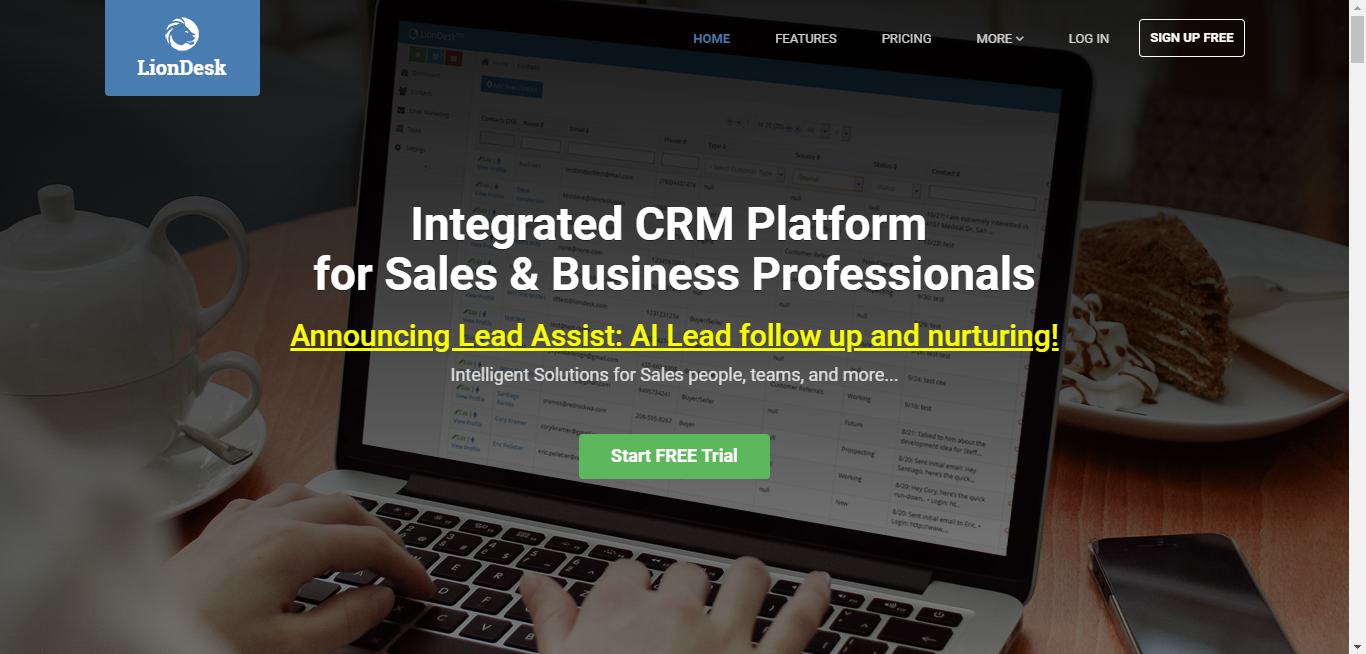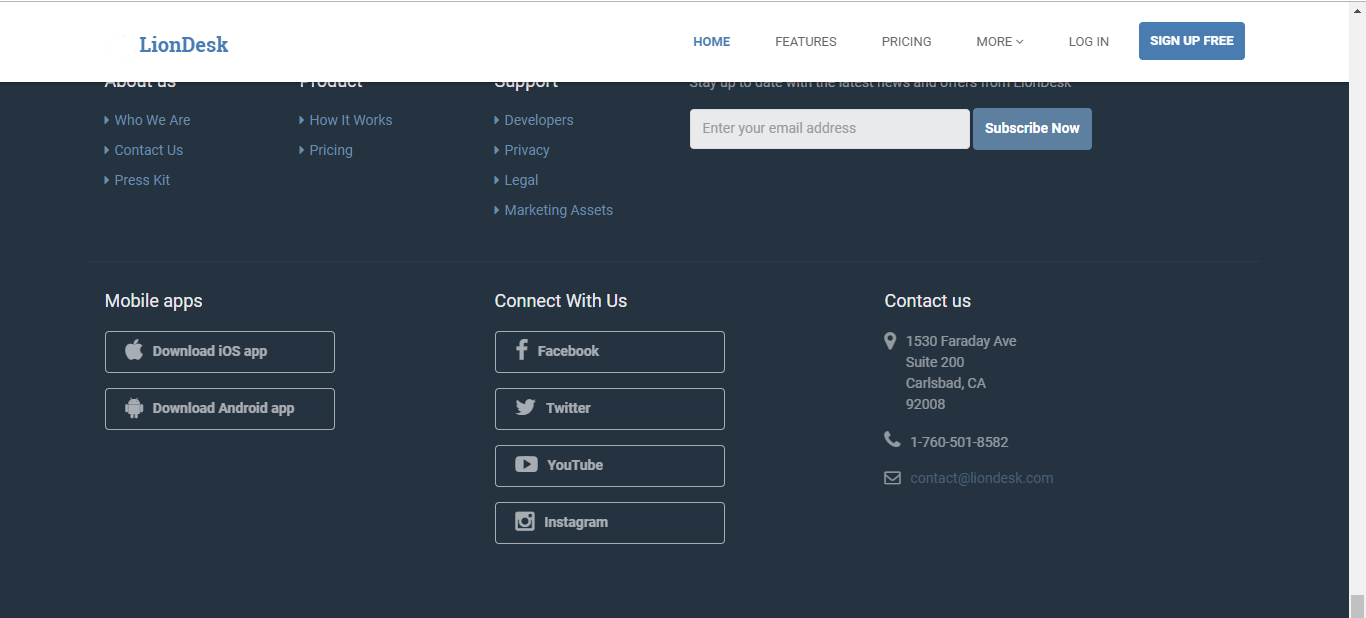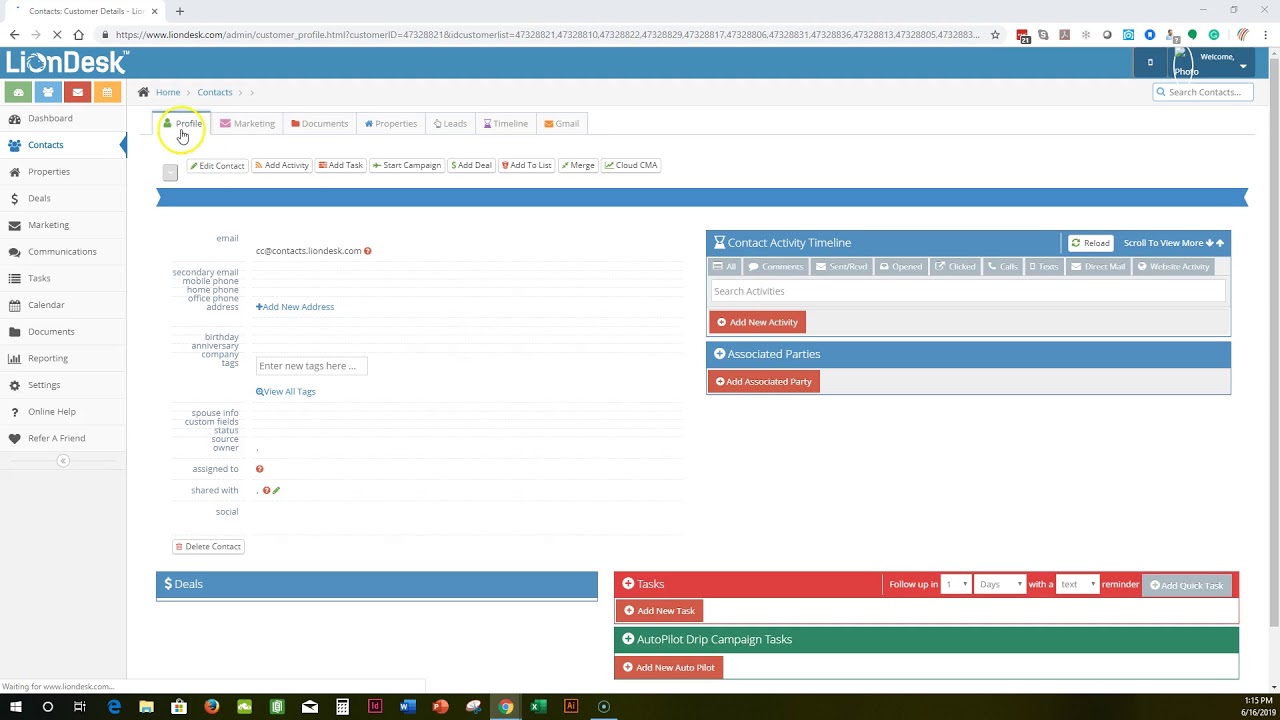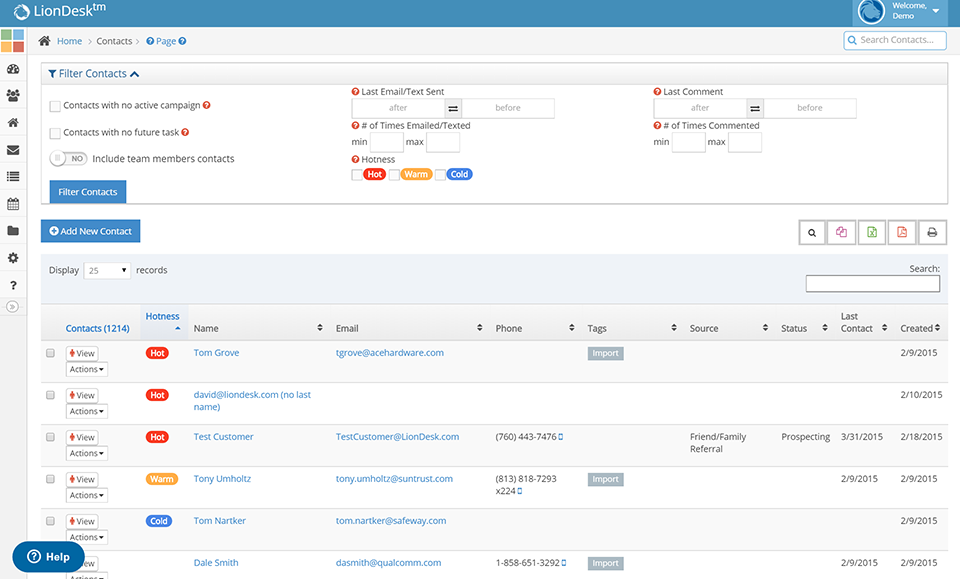Liondesk Aggregated Reviews
Liondesk 01
Go check out the fb group Lab Coat Agents – you’ll get opinions from the 70k plus members. But ya, a lot of them will say Liondesk.. I’m testing it out as we speak.. mostly good!
source
Liondesk 02
Liondesk is pretty good and it has a lot of user made drip campaigns you can tweak to be your own. It also has a dialer and texting. You can even set up your follow up stuff to go over text instead of email.
I think it’s $25 a month for 1 user and they give you a 30-day trial for free.
source
Liondesk 03
Liondesk has worked great for our company. Automated drip/text campaigns, AI texting for leads, pretty great program for the money.
source
Liondesk 05
For starters, I’ll say that LionDesk isn’t really optimally equipped to be able to use data like the location and/or price range that a potential buyer lead is looking for. LionDesk contacts do allow “custom fields”, which are a pain to set up and even more difficult to integrate with incoming lead providers. Plus, their functionality is limited. LionDesk contacts also allow “tags”, which might be another option, but again, it’s limited it terms of how LionDesk can use that data and how it could help you sort or quickly find buyers that are looking for homes in X price range, for instance. Tags are inconsistent, and although there can be multiple tags on any single contact, the inconsistency still makes it tough to use tags as a real identifier or search tool.
It sounds like you want to be able to pull up a buyer lead in your LionDesk and see the information that lead put into your website’s home search, right? Your options for doing this are dependent on what IDX search provider your website uses, and maybe even your ability to add some customizations to your site’s communications to LionDesk via code and some API fiddling.
One thing to consider is using Zapier to parse new website leads into LionDesk leads, since it simplifies the fields a bit. You could have the form fields for your user’s “saved search” forms parse to LionDesk’s “Contact Notes”, but it will create some chaos if a single user has multiple saved searches because it will likely want to either create a whole new contact in LionDesk for each search, OR update the contact with the newest search criteria rather than just adding it, but getting it to append the additional saved search criteria might be easier than I’m thinking… sometimes I overthink things.
The bummer about having that information in “Notes” instead of in a custom field is that it can’t be reliably searched from a LionDesk contact search (some info in notes comes right up in a search, other times it doesn’t). On the flip side, the bummer about trying to use LionDesk’s custom fields for this data is that there’s so many different potential options and items, you could create 50 individual custom fields and still have trouble.
What I mean is, if your site’s home search allows people to search by zip code OR city OR neighborhood name OR county, that’s great! But then you’d have to parse the resulting query from that field into a LionDesk custom field (we’ll call it “Search Location”), and you’d have to make sure that Zapier’s email parser is really on point or else it’s going to mistake two-word city names for the name of the lead, mistake the zip code for the phone number, etc.
source
Liondesk 06
I’ve played with LionDesk a bit and it looks like a fantastic CRM. But it’s a pretty sophisticated system, so make sure you’re willing to invest the time to set it up properly. From what I’ve heard, the team there is pretty helpful (and receptive to feedback).
source
Sneak peek
Home page
Footer
What’s inside
1
2
Changelog – pre-ecosystem era
v0.1.8 Hound @ apps.the.gt – b2b prospecting platform
v0.1.8.1 Business directory – content experiment to support b2b prospecting platform.
v0.1.7 White label agency solution, including white label lead generation & link building
v0.1.6 GRIN tech affiliate program is live.
v0.1.5.3 GRIN jobs experiment started
v0.1.5.2 Working on cool in-house lead gen project - Art Director is preparing 100 picks of Business Cards in various niches.
v0.1.5.1
GRIN games emerged
As a web agency we never could and never will be able to escape the urge of building things.
Among million other things we played with an idea of text-based games and the last piece that was missing
was the story itself. So via in-house outreach platform we found two
established writers that believed in the project and agreed to participate.
Shout out to Richard Abbott who wrote Fraud on Thetis and Eva Pohler who sent us a huge draft we are still reading through.
v0.1.4
GRIN launcher is born.
It is an outreach platform that we use to establish connections with editorial teams.
They say samples of published articles look good
but pricing looks even better
At some point we realised that list building, fetching contact details & outreach tech work just as well for b2b lead generation
v0.1.3
Once, we fell in love with ecommerce, because of short feedback cycles on marketing & development efforts.
Today we ship into production
inhouse SaaS project - AVOKADO - the web
app for learning languages with flash cards.
The year after we built it we realised how long is the road map ahead & what resources we'd need to promote it and decided to put it on hold.
One day as we ship GRIN tech v3.0 into production we'll distrupt the language learning market with Avokado.
We love Wordpress and recently shipped two plugins into open beta for commercial sale.
v0.1.2.2 King The Monk - wordpress plugin to virally grow your email list
v0.1.2.1 Plain Conversions - wordpress plugin to convert your visitors
v0.1.1. Expanded core offering to visual productions
v0.1
It's Autumn 2017 and GRIN tech agency's website is born.
We have it saved for the history.
Boring things: Privacy Policy